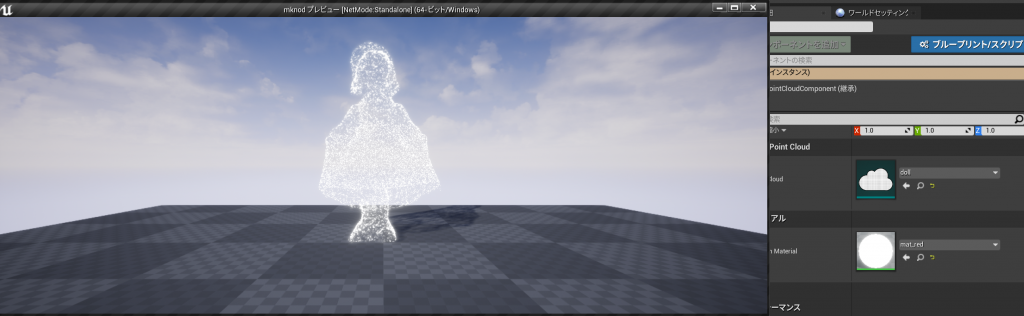plugin > pointcloud
agisoft metashapeや、RealCaptureを使って写真からモデリングして、
点群ファイルをエクスポートする。
点群ファイルの読み込み(xyz, pts, las)方法
xyzファイルをD&D
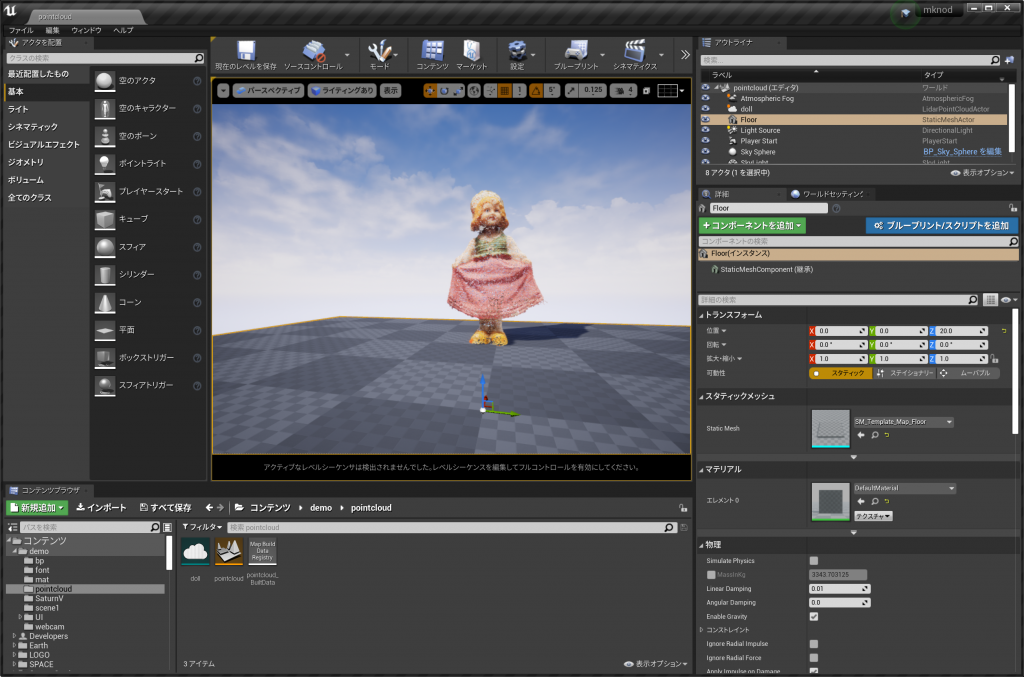
見た目の変更
PointSize
Color Source Data→データの色、 Elevation->高さで色変更
PointShape CircleかSquare
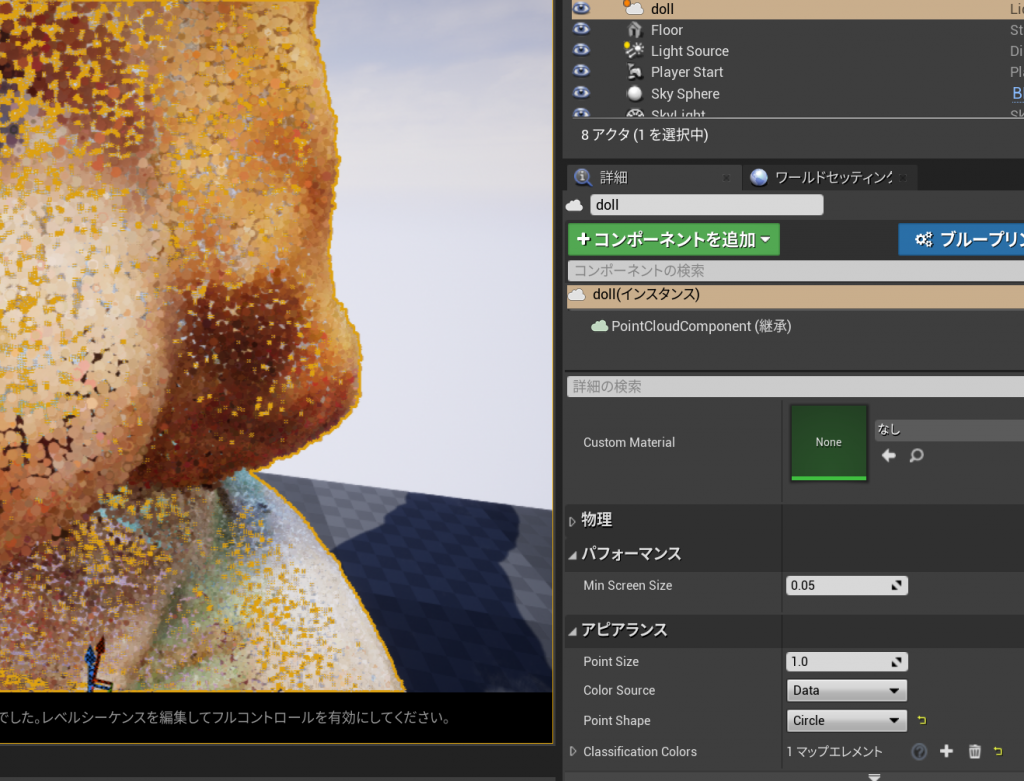
マテリアルを設定
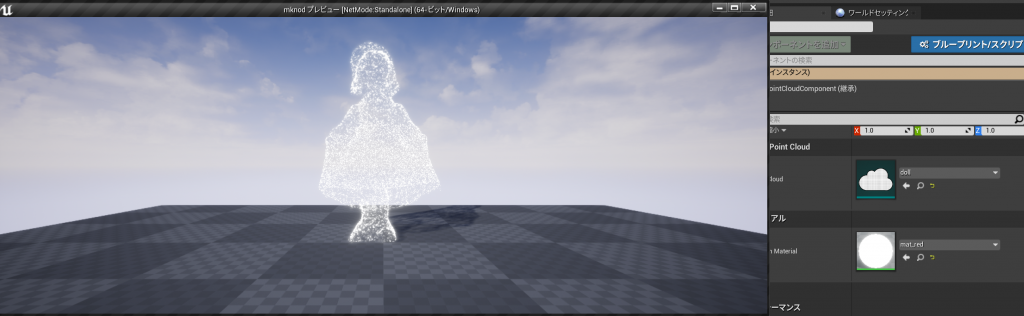

plugin > pointcloud
agisoft metashapeや、RealCaptureを使って写真からモデリングして、
点群ファイルをエクスポートする。
点群ファイルの読み込み(xyz, pts, las)方法
xyzファイルをD&D
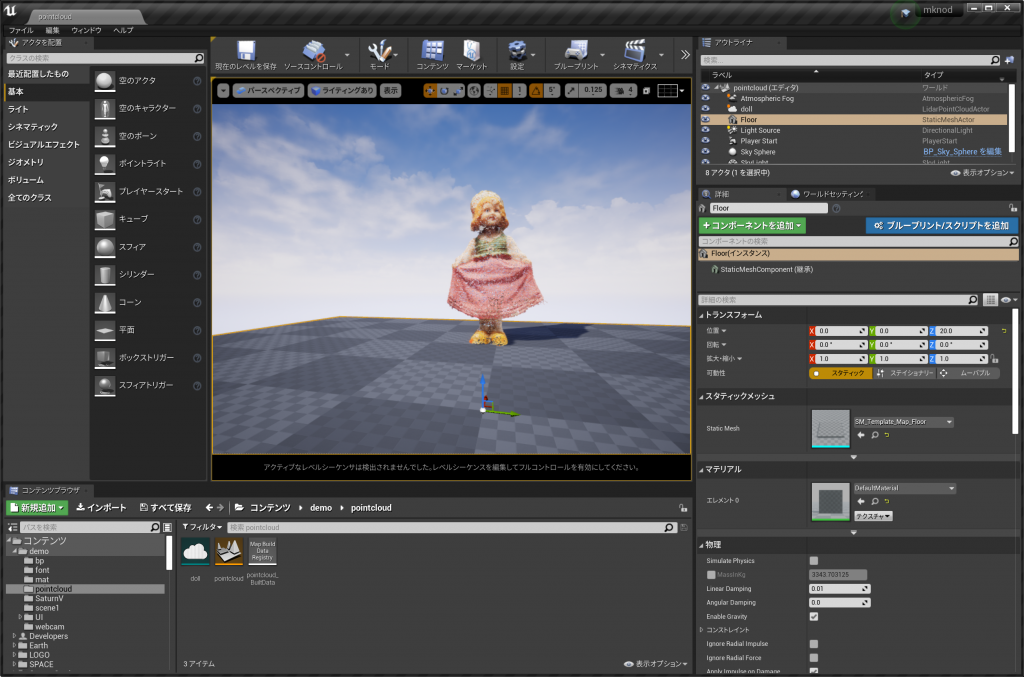
見た目の変更
PointSize
Color Source Data→データの色、 Elevation->高さで色変更
PointShape CircleかSquare
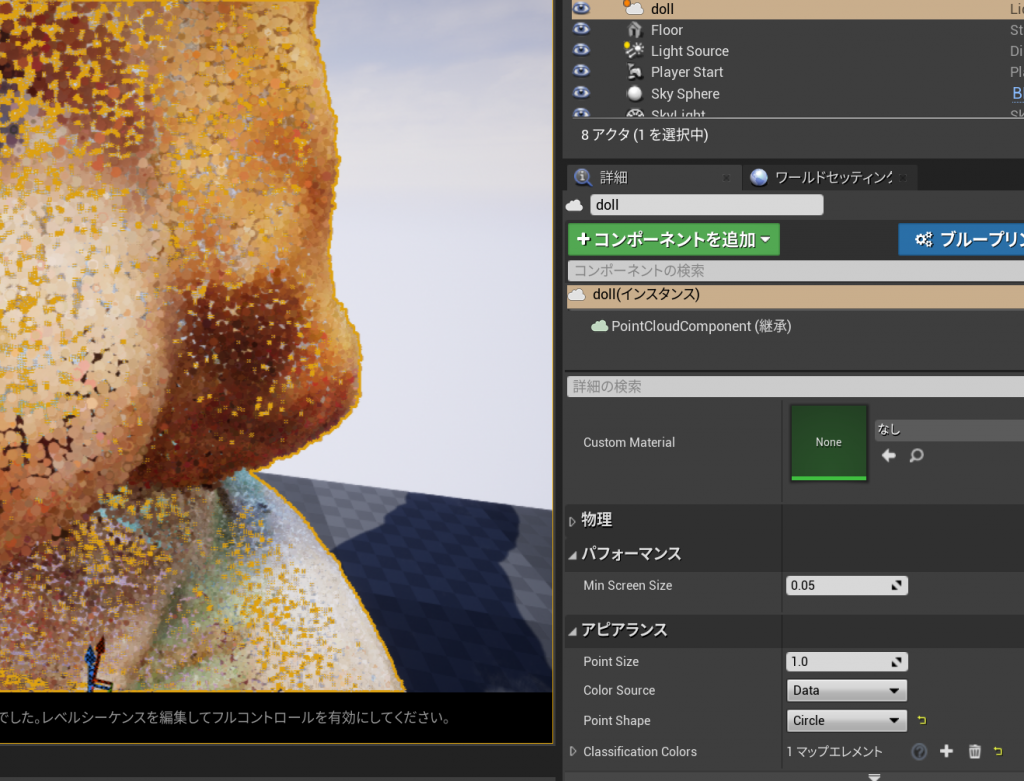
マテリアルを設定